Product Features
Use cases
Free & Special Offers
Product Features

Use cases

Free & Special Offers


© GrowthDrive All rights reserved. Co-founded by Founderscope

August 13, 2025
You can now set email footer information separately for each of your programs. This feature is located in the Program Branding section. If completed, these settings will override the default account branding. This is especially useful for customers who manage multiple brand programs within a single GrowthDrive account.
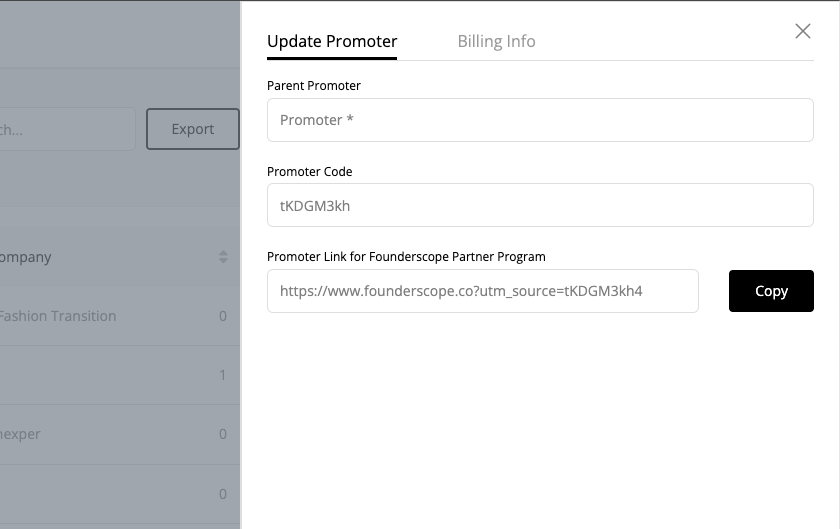
August 13, 2025
For easier access—especially for program managers who do have access to HubSpot—we’ve added promoter links and codes directly to the promoter detail view in GrowthDrive. To test it out, navigate to the Promoters section in GrowthDrive and click the Edit button, which appears when you hover over a promoter’s name.

August 11, 2025
With the referral widget you can let your website visitors join your referral program by filling in their email address and imediatelly receive their referral link and/or referral code. From now on you activate also invitation email on your widget and also a follow up notification where you can share more information about your program.

March 31, 2025
Each of your programmes can now have own unique branding and all program pages be it the login page, reset password page and others now do match your brand. So far it worked this way only if you used your custom domain. Now the pages keep your branding also if you use the growthdrive domain for your programs.

March 3, 2025
Referral widgets enable an easy and fast enrolment into your programs on websites, blog posts, thank you pages and other online places. With this news settings you can now activate a follow up notification once your promoter fills out the widget for the first time. Optionally you can also activate invitation so that your promoters will get invited to their promoter portal.

March 3, 2025
In the program settings there is a new little setting that enables you to make referral emails not readable to your promoters helping you to increase the data privacy needed for certain programs. The setting is called "Masked Emails" and can be enabled in program settings.

December 4, 2024
In program settings you can enable or disable the editing of referral codes by promoters. To disable the editing can be needed when you use the codes also in other systems (e.g. in Stripe) to tie the codes with discounts and so you need the same code in both systems.

November 5, 2024
Using that new promoter information card you can now access all key promoter related information directly from HubSpot. It includes info about enrolled programs and performance statistics. By clicking on the grey button you can also quickly access all referrals, rewards and payouts related to that promoter

October 14, 2024
Referral widgets now contain a view dashboard button which lead to the light version of the promoter dashboard. It enables your promoters to easily access the results of their promotion efforts and other campaign information, increasing their motivation to promote more.

October 7, 2024
For each of your programs you can now decide which data your partners should be able to see. In the menu items sections of your program settings there is now an edit button for referrals, rewards and payout sections. Once you click on that button you will be able to activate, deactivate and reorder the respective tabs and data columns.

September 30, 2024
Managers are now able to manually edit payout method and payout data for their promoters. As a manager navigate to promoters section, click on the edit button for the promoter you want to edit and under billing info enter the payout data. Thats a handy feature in cases when your promoters did not entered the payout data themselves or they provided you the data for example via email.

September 19, 2024
Three new tokens are now available to be used inside of GrowthDrive notifications. Those are the dashboard link, referral link and referral code. Notifications are a good way to bring promoters back to their dashboards or to share with them the key sharing information.

June 30, 2024
In HubSpot there as a new contact property synced from GrowthDrive. The "Matching Method" property enables you to see what matching method was used for are referred contact. The possible options are Referral Code, Referral Link, Referral Form or Manually Matched.
May 26, 2024
We have added an expired stage for the management of referrals. That stage is visible to managers and partners. It can be used to indicate which referrals are no longer relevant for rewards. You can set a referral to expired via HubSpot workflows (Edit referral status action) or via the expiration duration setting. Please note: The expiration duration setting will automatically switch referrals to expired if they are in submitted or accepted status and the expiration duration was reached.

April 14, 2024
We have added an easy way to skip the "Open" reward status option. When you assign new reward manually or via HubSpot workflows you will now be able to choose if the new reward should be created as "Open" or "Approved". That streamlines the rewards handling in situations when you are confident about the created reward.
March 26, 2024
Another important tracking update. Until now once a referral was matched with a promoter and later converted from a different promoter the referral would still be matched with the initial promoter. From now on if a referral is in stage submitted the matching would be overridden by the latest referred conversion.
March 20, 2024
If you disable existing HubSpot contacts from matching and one of your promoters would attempt to submit them via referral form, these submissions would be automatically be set to referral status "declined"
March 18, 2024
Important change to submissions via referral form. When promoter submits a referral it will be synced directly into HubSpot. Before this change you had to approve these submitted referrals inside of GrowthDrive in order to see them in HubSpot. We hope this change will streamline the process.

March 14, 2024
New automated action for the HubSpot workflows. You can now match promoters with referrals also using HubSpot workflows. That further increases the already flexible matching capabilities of GrowthDrive. This is use full for example if few work with strategic partners or to assign rewards to your internal team.

March 7, 2024
Two new GrowthDrive actions are now available inside of HubSpot workflows. Edit Referral Status and Edit Reward Status. Use them to enhance the automation of your programs for example by automatically approving certain referrals or turning rewards into payouts.
March 7, 2024
In HubSpot you will now find three new properties which related to the performance of your promoters. Those are Total Number of Rewards, Value of Rewards Earned and Unpaid Rewards. You can use these properties for reporting for other use cases related to segmentation of your partner database.
.png)
February 28, 2024
Your promoters will now see a personalised welcome message on their dashboards. The message will be shown on both the public and the logged in versions of your promoter dashboards. It will only get shows if the first name of a promoter is known.

February 12, 2024
We have extended the Stripe integration by import of transactions from Stripe to HubSpot. The transactions in Stripe will be created as deals in HubSpot and you can use them to automate the distribution of rewards. In the settings of the Stripe integration you can now choose the pipeline, deal stage and also the Stripe products that should be imported.

February 5, 2024
You can now add each promotion idea to multiple programs. That saves lot of time and makes management of your promotions much easier. No need to duplicate similar promotion idea for each of your programs. Simply choose in which programs each promotion idea should be visible. Make it easy for your promoters to promote valuable content related to your products and services.
January 30, 2024
We have added a "Disable promoter matching property" to HubSpot, which enables you to block your existing HubSpot contacts from matching with promoters. This is a handy feature, for example, to avoid matching your existing paying customers with promoters. All HubSpot contacts with that property set to "yes" will be blocked from matching.

January 15, 2024
With "Last Referral Date" and "Last Reward Date" we now sync two new properties from GrowthDrive to HubSpot. Using these properties, you will be able to better segment your promoters based on engagement and, therefore, prioritize your promoter relationship efforts. For example, you can easily create a list of active and not-active promoters or stop paying rewards to promoters who sent the last referral more than 12 months ago.
January 2, 2024
Important update to referral tracking. With self referral protection, all referrals who have the same email address as the promoter will not be matched anymore. The goal of this feature is to avoid self referrals, which can happen willingly or unwillingly when a promoter clicks on his/her own referral link to test if the link works.

December 28, 2023
GrowthDrive now enables you to add HubSpot tracking script to each of your programs. By doing so you can now use HubSpot analytics to track engagement of your promoters, enable HubSpot chat for promoter support or show HubSpot CTAs inside of your portals.
December 20, 2023
Original source property is now used for referral tracking in addition to latest source property. That leads to a more accurate tracking in cases where a referred lead initially visits a website after clicking on a referral link but does not submit a form during that same session.

December 12, 2023
In contact based HubSport workflows you can now choose each if the reward should be assigned to the associated promoter or to the contact in the workflow. That enables to reward your promoters and any HubSpot contact no only for referrals but also for performance (e.g. 20 referrals in total) or other rewardable actions (e.g. video testimonial submitted)

December 11, 2023
The referral code property is now filled for all your promoters. Until now it was only filled if you activated the referral code tracking. You can use the code for creation of referral links in HubSpot newsletters or email templates via personalization tokens.

December 11, 2023
If you have have HubSpot deals in multiple currencies you can now use another the "amount in home currency" field to calculate your rewards. That field calculates your foreign currency deals into your home currency and enables you to accurately calculate rewards for foreign currency deals. You will find that setting in GrowthDrive settings > integrations > HubSpot integration.

April 27, 2023
We have launched new pricing. Core package now includes more features and can be extended using add ons with features like HubSpot workflows integration, Stripe integration and other which were available only in Pro before. Pro package is now Ultimate and includes Core package with all available add-ons at discounted price.

February 14, 2023
You can now choose a default program tier for your HubSpot integration. The default tier is the target tier for the virtual promoter property in HubSpot. The virtual promoter property can be used to enrol any HubSpot contact to your program by switching in to "YES" which in turn generates the referral link and code for that contact.

January 16, 2023
You can now create virtual promoters via HubSpot workflows. This way you can add any HubSpot contact into program tier of your choice without sending an invitation to GrowthDrive. Depending on the tier you create the promoter for, the referral code, referral link, dashboard link properties and other GrowthDrive properties in HubSpot will be filled.

December 27, 2022
The adjustment to programs area include - My programs tab showing programs I participate in, managed programs tab shows programs I manage, in my programs promoters now see each tier they are active in, if a promoter is active in multiple tiers for the same company all tiers are listed separately in my programs.
September 3, 2022
If you need to track referral signups for a custom form which is not integrated with HubSpot e.g. a signup form for your SaaS product, please read this guide https://www.growthdrive.co/help-articles-manager/custom-form-tracking to learn how to integrate it and track propertly.